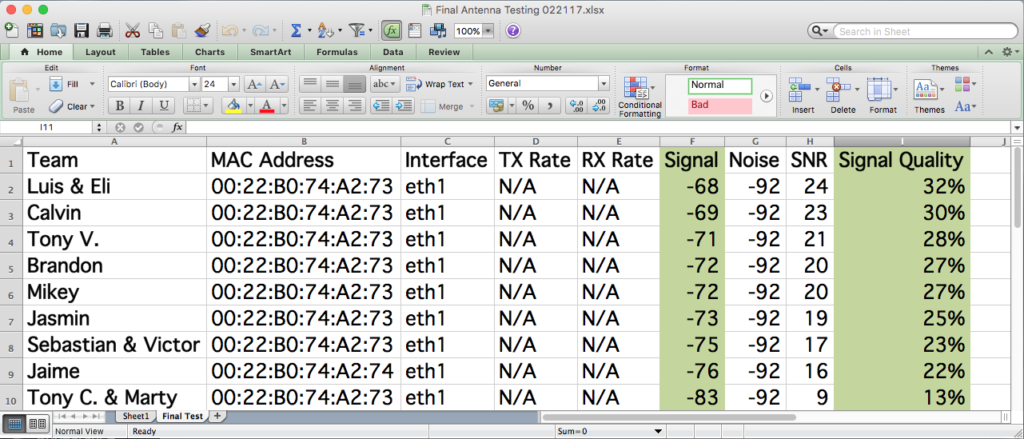Final Project
Over the next six weeks, you are tasked with developing a project that will address some aspect of Computer Science. The project must include an experimental element and a written description that combine to answer a guiding question.
Guiding Question:
You must formulate a driving question that will guide the development of your final product. This should not be a question you already know the answer to, although you should form a hypothesis that will guide your testing. Nor should it be a question that has an answer that can be looked up on Google. Your driving question should be a computer science-related question that can be answered through experimentation and proven with empirical data. Possible driving questions include (but are not limited to):
- How difficult is it to write a computer program that can guess a password?
- How can one design a video game that teaches someone how to do something?
- How can one learn more about app design by creating a new app or making improvements to an old one?
- How does a computer work, and how are all the parts connected together to create a working electronic device?
- Do extreme temperatures (both hot and cold) affect how well a computer performs given tasks?
You will need to submit your guiding question to Mr. Marmolejo, and receive approval before the end of the week. Upload a Google Doc with your Guiding Question to today’s Google Classroom post by end of day on Friday, March 24th.
Product:
At the end of the project, you will need to have a way to demonstrate the results of your experimentation. There are 3 products to choose from, each with varying levels of difficulty. The harder the product is to create, the more points it is worth.
Option 1 – 100 points: Create a working model of your project using your own materials, or materials that are available in the Center for Computer Studies, along with a written report detailing the steps you followed to complete the project, your experimentation procedure and the results of your experiment that lead to the answer you determined for your guiding question.
Option 2 – 85 points: Create a PowerPoint presentation that discusses all the elements of your experiment and details the steps you followed to complete the project, your experimentation procedure and the results of your experiment that lead to the answer you determined for your guiding question.
Option 3 – 70 points: Create a poster that discusses all the elements of your experiment and details the steps you followed to complete the project, your experimentation procedure and the results of your experiment that lead to the answer you determined for your guiding question.
Remember, these products need to include both the visual and written elements to receive full credit.
You will have checkpoints along the way and will get feedback from Mister Marmolejo throughout the course of the project.
Do’s and Don’ts:
Do be sure to pick a project that you are interested in, and that will continue to hold your interest for the next six weeks.
Do your research in class, and your experiments if possible.
Do yourself a favor and write up a plan for the next six weeks.
Do use your class time wisely: to conduct research, to build your project or to write up the results.
Don’t pick a project that will take one day to finish and expect to chill for the next five and a half weeks.
Don’t build a project for its own sake – make sure you develop a guiding question and an experimental procedure that the project can address.
Don’t sit at your desk and watch YouTube videos, unless they are directly related to your project.
Don’t bite off more than you can chew: make sure your project is something that you can finish within six weeks.
Don’t assume that six weeks is all the time in the world. As you discovered in the Directional Antennas project, the next six weeks will go much faster than you think – plan and manage your time accordingly.
Week 1 – Checkpoint
As soon as possible, you should upload a Google Doc to today’s Google Classroom post that contains the following details:
- Your Name (if you are teaming up with someone, include both team members’ names)
- Your guiding question
- If you are teaming up with someone, you must submit a Team Agreement as well (edit the PDF document in Acrobat and upload a digital copy to the Google Classroom assignment post).
Team Agreement 2017
I will review your guiding question and return your document to you with my approval, or with suggestions for revision. If your question is approved, you may proceed to the planning phase of the project. If your question needs revisions, submit the revisions for my approval as soon as possible.
Your guiding question must be approved by the end of the day on Friday, March 24th, 2017 for you to receive credit for the first checkpoint.
Published on Monday, March 20th, 2017
Due Date: Friday, March 24th, 2017